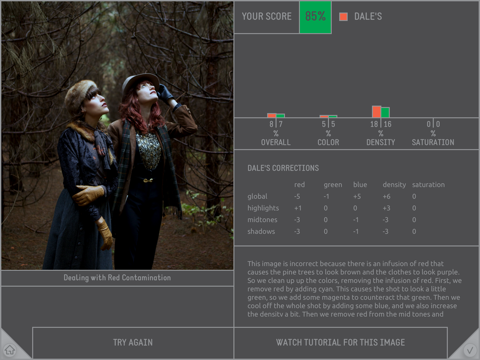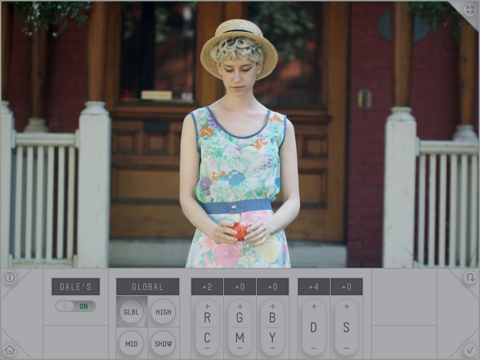Dale Grahn Color app for iPhone and iPad
Developer: CrumplePop
First release : 04 Jan 2013
App size: 46.93 Mb
Note: This app does not support iPad Generation 1 or iPad Air 2.
Dale Grahn Color for iPad brings photographers and filmmakers a powerful new way to sharpen their color correction skills.
Designed by legendary film color timer Dale Grahn, this app lets you watch as Dale masterfully shapes color, density, and saturation to create stunning images.
Leaving behind color wheels, scopes, and other digital conveniences, Dale challenges you to re-create his color grade by eye - learning to "think color". Can you match the master? Try to match Dales color grade, and see how close you can get. Use the simple, analog-style controls to practice with Dale, and then use the same controls to work with any photo in your iOS album.
With Dale Grahn Color, you can:
• Learn how to create striking images naturally - no filters required. Whether you are a working colorist or just starting out, youll find Dales approach to be refreshing, fun, and occasionally mind-blowing.
• Uncover the natural beauty in your photos. When you take a photograph, your job is only partly done. In most cases, it then takes subtle shaping of color and density to reveal the full story. Dale demonstrates how a few tiny changes can yield stunning results.
• Practice and learn techniques. Can you match the master? See how Dale shaped the image, and then try to re-create the look yourself. Learn to "think color" using the same simple controls that Dale used to create the look of Saving Private Ryan, Gladiator, and dozens of other films. 21 lessons, 3 difficulty levels.
• Get instant scoring and stats. Complete a color challenge with Dale, and immediately find out how you did. See what you missed, and what devious tricks Dale had up his sleeve.
• Watch 20 exclusive video tutorials with Dale Grahn. Cant quite figure out how Dale did it? Look over his shoulder as he describes, step by step, his approach to the image and why he did what he did. Its an unusual opportunity to watch a craftsman at work.
• Try out your new skills on your own photos. Use the same powerful interface to work with any photo in your iOS photo album. Amaze your friends, delight your clients, and frustrate your rivals.
Note: This app requires access to Vimeo. Tutorial videos will not display in countries that do not have access to Vimeo.